If you are a newbie in the linux world you are the facing the question - how to compile c program in linux or how to compile c++ program in linux. So in this post I’m going to explain the steps using which you can run your c c++ programs on linux.
There are two ways to write and run C and C++ programs on Ubuntu.
- Using command line
- Using IDE (app)
Using command line
To run a C or C++ program on linux, there are three phases write code, compile code and run it. First you have to write your code using a text editor eg. gedit (it is just like Notepad++). Then after writing the code you have to manually compile the code using particular commands, the compiler creates an executable file ( just like .exe in windows) for our code and then we run that executable file
For compile C programs you need gcc c compiler linux tool which is installed by default on Ubuntu. For running C++ programs you need g++ tool which is not installed by default on Ubuntu. You have to install it by running command
sudo apt-get install g++
Running a C program
NOTE : #include<conio.h> will not work on Ubuntu.
Create a text file named test.c
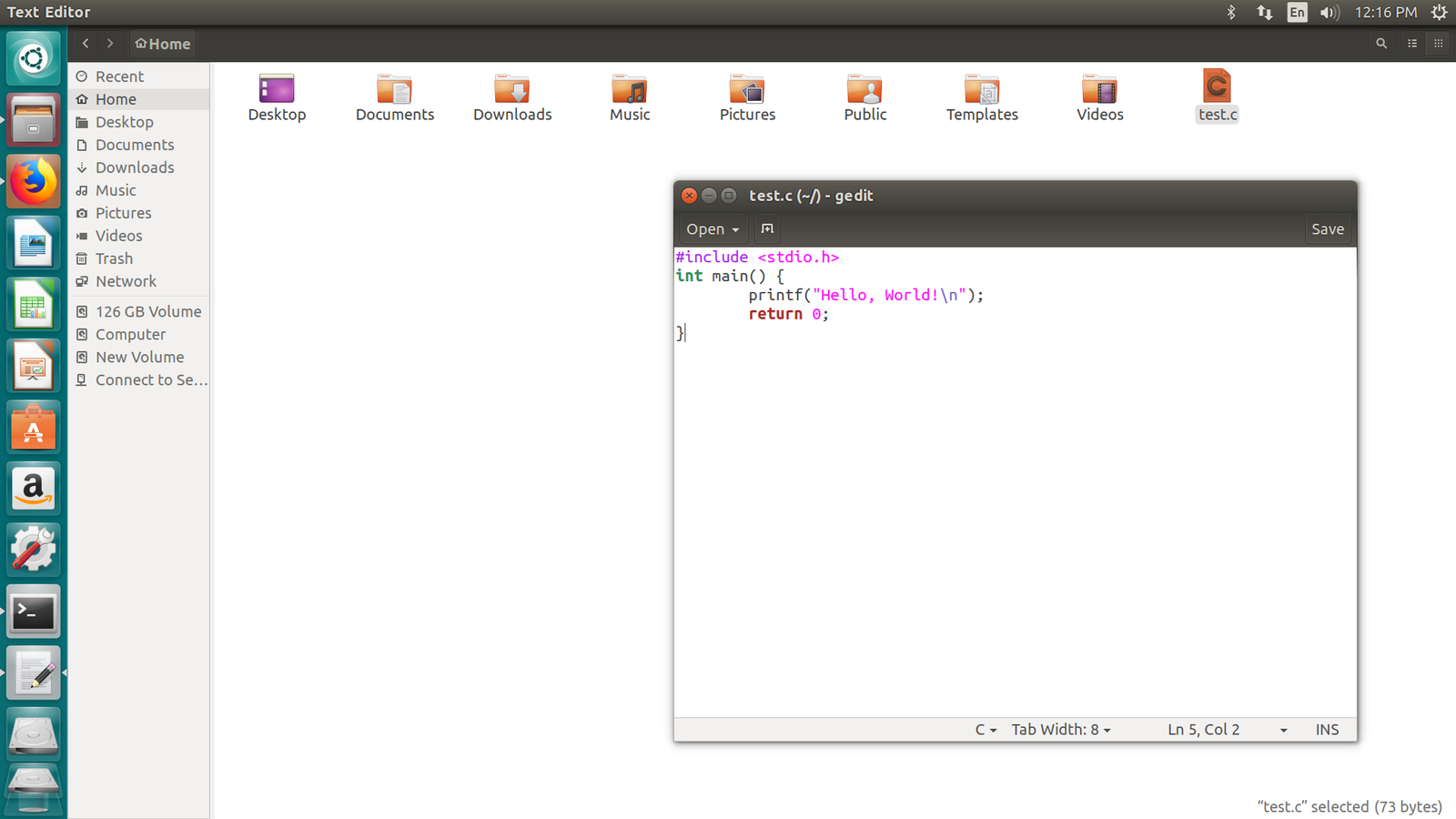
Now open a terminal and execute the below command
gcc test.c -o test
Here gcc is the tool using which you will compile your C program. test.c is the file name of your code (‘.c’ is the extention of a C program). -o argument is passed to tell the compiler that while making the executable file of my program test.c, name it as test. You can also use another name other that test like myExecutedFile or something. Now run your code by executing the command below.
./test
In linux ./ is used to run an executable file. In our case executable file is test
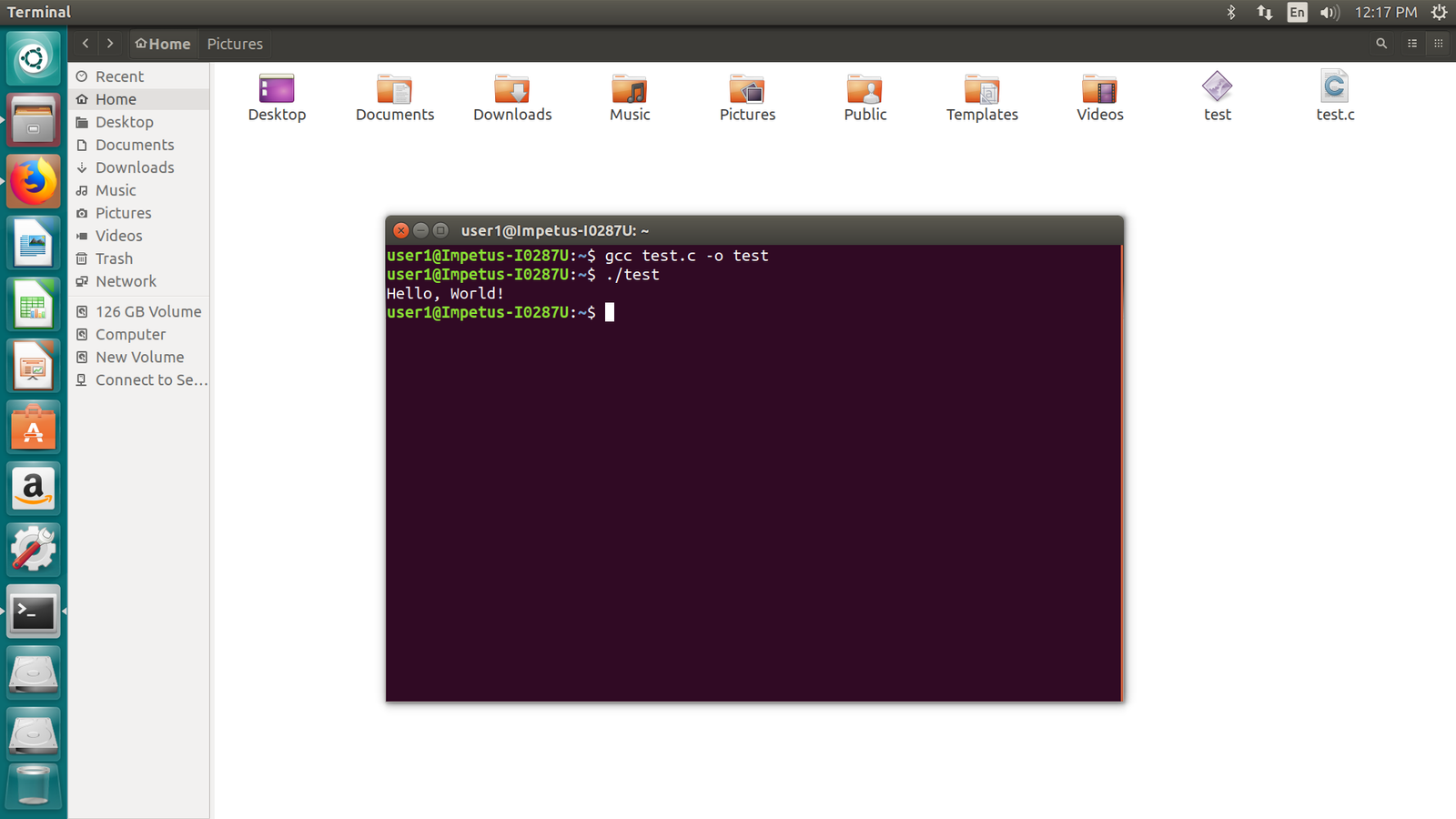
Running a C++ program
Create a text file named test.cc (you can also use test.cpp)

Now open a terminal and execute the below command
g++ test.cc -o test
Here g++ is the tool using which you will compile your C++ program. test.cc is the file name of your code (‘.cc’ and .cpp are the extentions of a C++ program). -o argument is passed to tell the compiler that while making the executable file of my program test.cc, name it as test. Now run your code by executing the command below.
./test
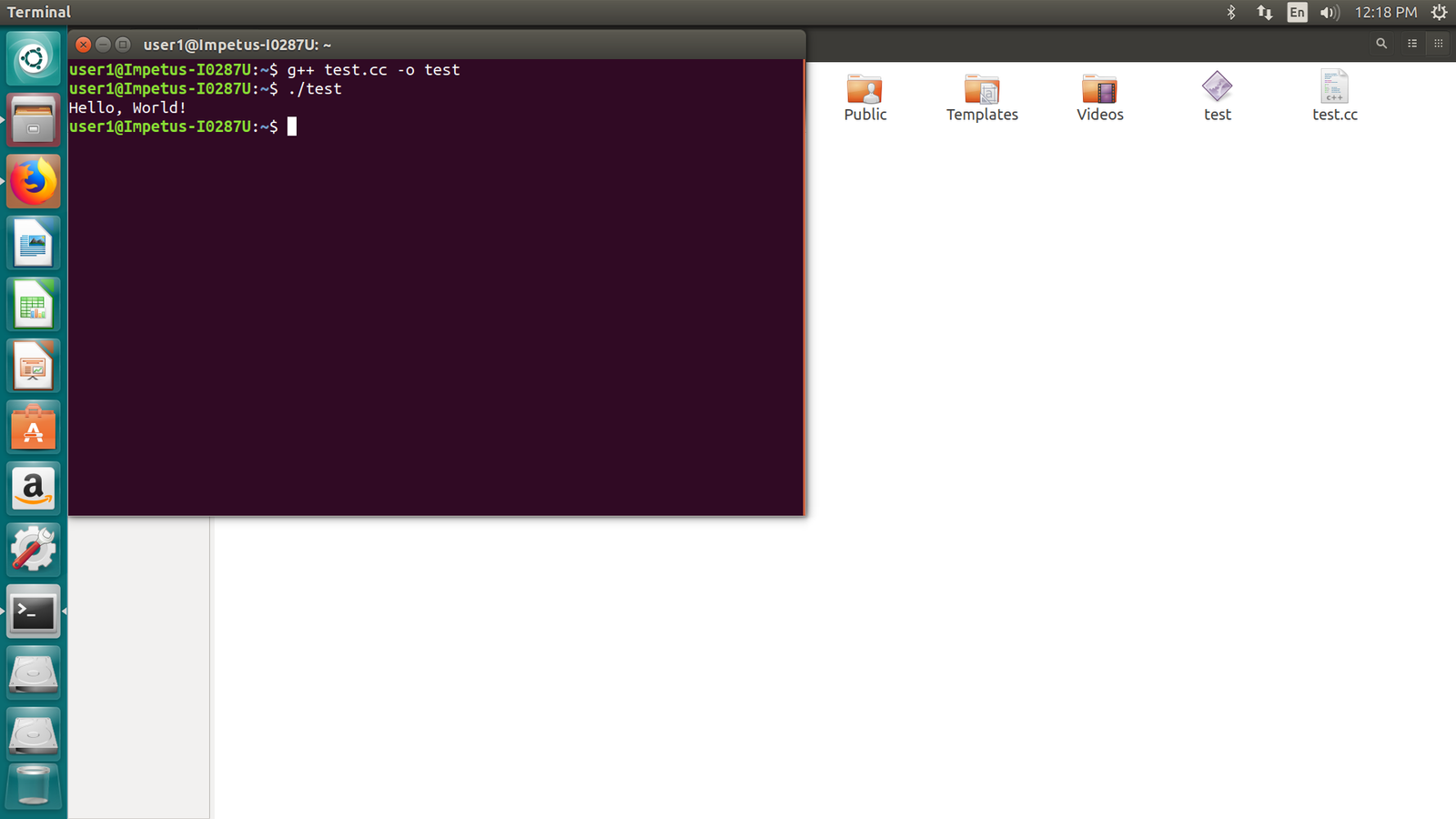
Using IDE
Using IDE, running a C or C++ program is very easy and productive. Here we are going to use Geany application. So first install geany by using the command below.
sudo apt-get install geany
Now create a new file test.c in geany.
Compile using Build Menu > Compile
Build using Build Menu > Build
Execute using Build Menu > Execute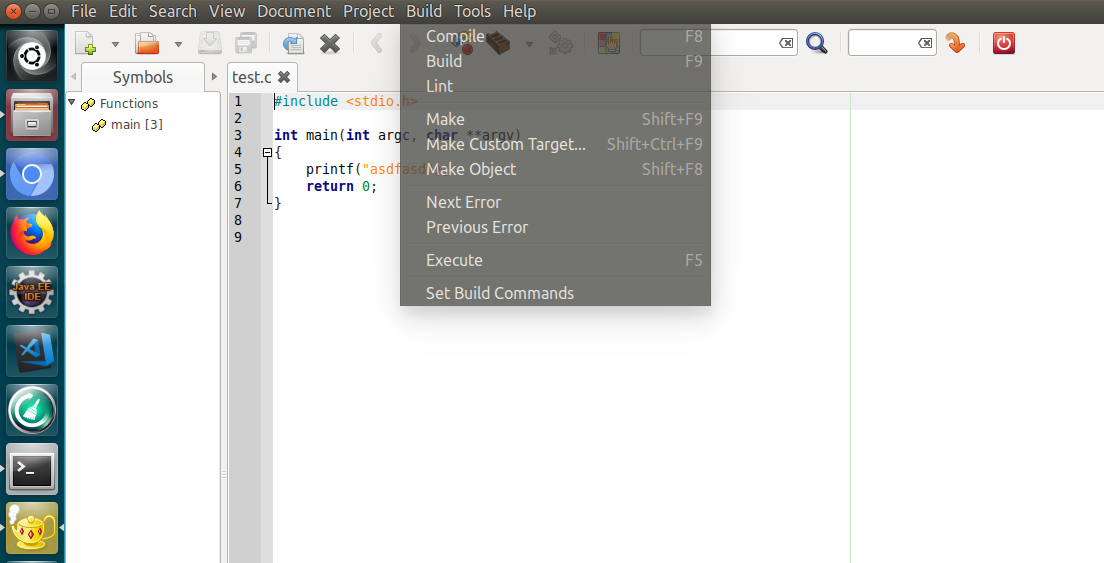
You can also compile, build and execute directly using buttons.
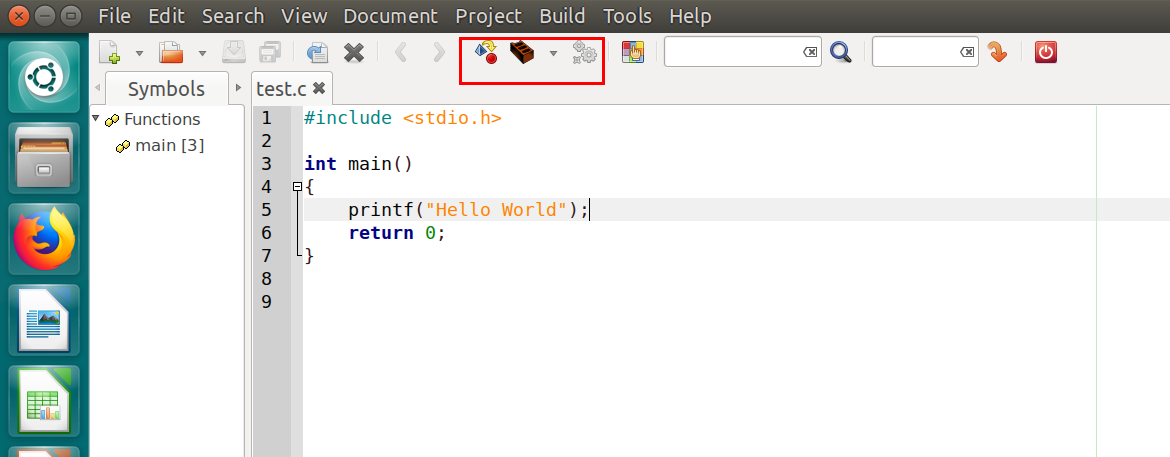
You can do the same for C++ programs also.